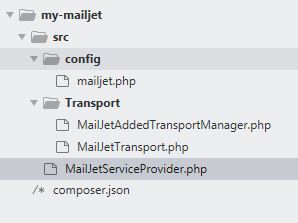Upload to FTP with PHP
$fp = fopen('https://www.example.com/pdfdoc', 'r');
$user = "sammy";
$pass = "password";
$ftp_server = "192.168.10.10";
//should be wrapped in try catch to properly handle errors
$ftp_conn = ftp_ssl_connect($ftp_server);
$login = ftp_login($ftp_conn, $user, $pass);
ftp_chdir($ftp_conn, 'path/to/folder'); //can also use ftp_pwd
ftp_pasv($ftp_conn, true); //passive mode
ftp_fput($ftp_conn, "mydocument.pdf", $fp, FTP_BINARY);
fclose($fp);
ftp_close($ftp_conn);
Above code can be used to upload a file to an ftp server. ftp_fput function requires a stream. It can be open from a remote server or locally using a wrapper
Depending on ftp server connection can be established with ftp_connect or ftp_ssl_connect. If data connection needs to be initiated by client ftp_pasv is used to set passive mode. Of course, some lines of the code need to be wrapped in try…catch blocks to properly handle errors and close connections.