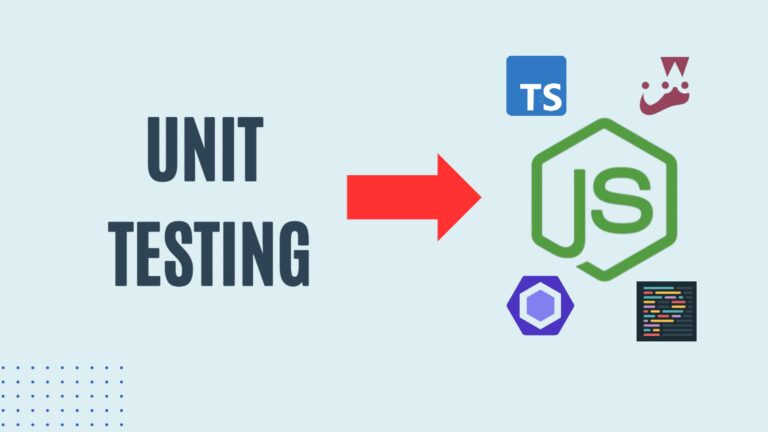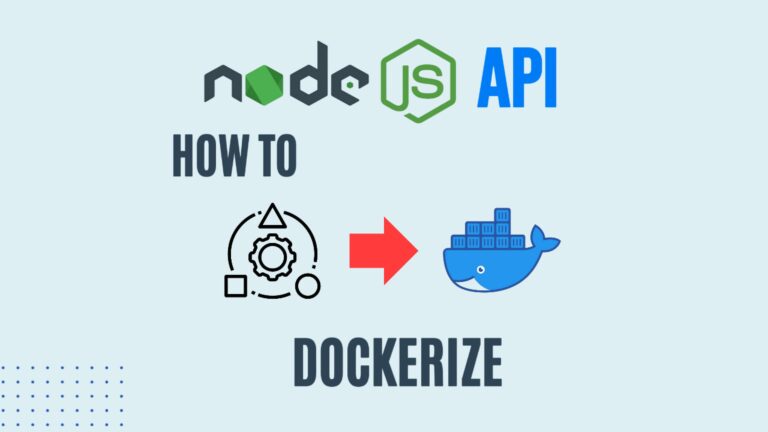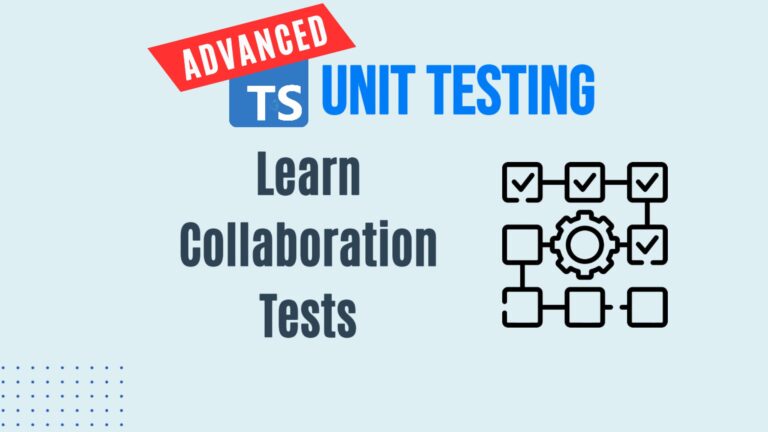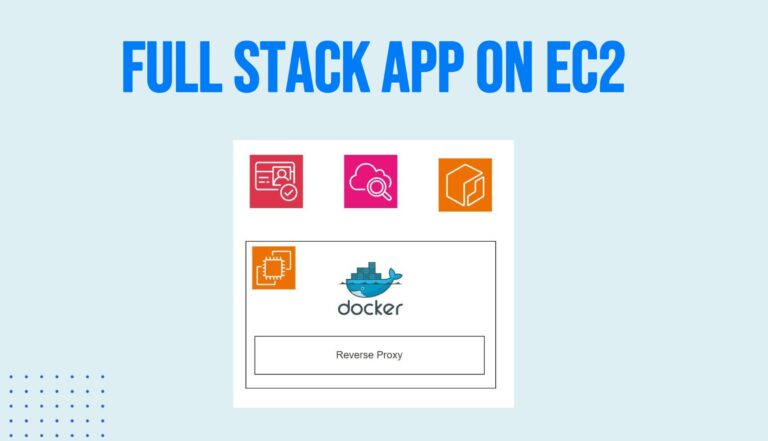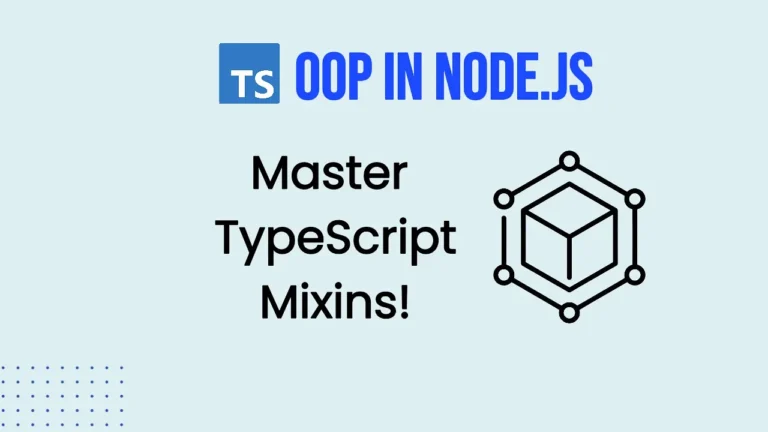Sequelize + Express Validation & Error Handling: Build Production-Ready Node.js APIs
Learn how to make your Sequelize and Express API production-ready with proper model validation and centralized error handling. Prevent bad data, return meaningful HTTP status codes, and build resilient Node.js applications that fail gracefully.