Mailroom Clerk
Download for Windows:
Download for Mac:
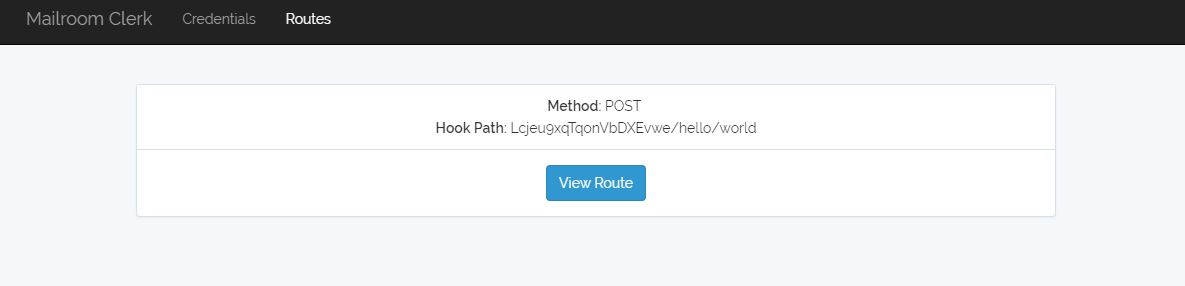
Download for Windows:
Download for Mac:
When working on a php package it is inconvenient to push the package to github (or other repository) and then wait for the package to update using composer update. For package development, composer has such feature as path repositories. Let’s imagine we have a two folders on the same level: my-app and package. my-app is an app — a test…
$fp = fopen(‘https://www.example.com/pdfdoc’, ‘r’); $user = “sammy”; $pass = “password”; $ftp_server = “192.168.10.10”; //should be wrapped in try catch to properly handle errors $ftp_conn = ftp_ssl_connect($ftp_server); $login = ftp_login($ftp_conn, $user, $pass); ftp_chdir($ftp_conn, ‘path/to/folder’); //can also use ftp_pwd ftp_pasv($ftp_conn, true); //passive mode ftp_fput($ftp_conn, “mydocument.pdf”, $fp, FTP_BINARY); fclose($fp); ftp_close($ftp_conn); Above code can be used to upload a…
Sometimes you need to export a large amount of data from your database. Obviously, if you are going to accumulate all data in an array and then write it to a csv file, you will eventually run out of memory. A better solution is to use streams. Here is how you can export data from…
Laravel Homestead includes a lot of software, but unfortunately does not have PhpMyAdmin. You can always install it on nginx, but if you have it already on your host system (for example, as a part of xampp package), you can always configure it as a Nginx site. First of all, you need to edit your config.inc.php file. At…
