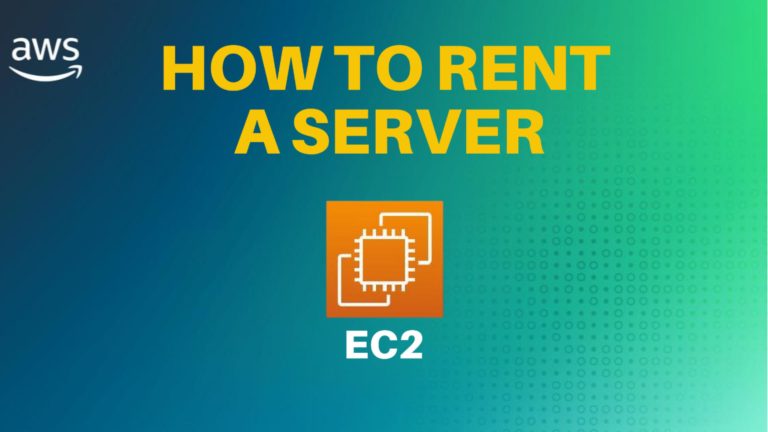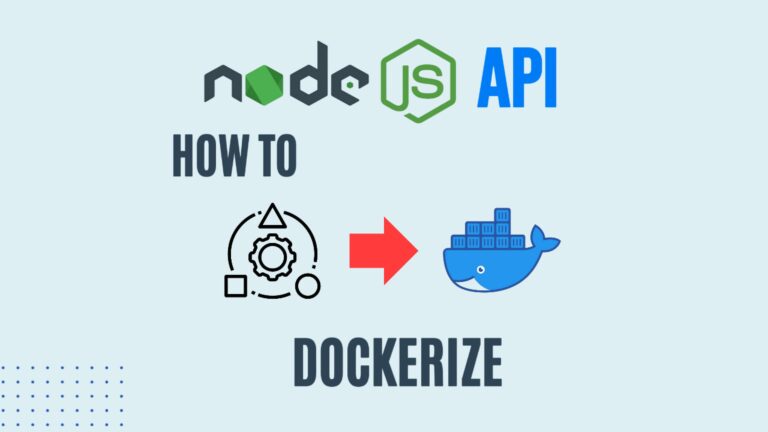Instance Connect: Connect to EC2 without SSH Keys
Introduction
In the world of cloud computing, managing and connecting to instances securely is crucial. Amazon EC2 Instance Connect offers a simple and secure way to connect to your Linux instances using Secure Shell (SSH) without the need to manage SSH credentials manually. In this blog post, we’ll explore the benefits, requirements, and working mechanism of EC2 Instance Connect, followed by a hands-on demo to help you get started.
Benefits of EC2 Instance Connect
EC2 Instance Connect provides two key benefits:
- No SSH Credential Management: You don’t need to store, manage, or share SSH credentials manually. This simplifies the process and enhances security.
- CloudTrail Integration: You can use AWS CloudTrail logs to track who logs into your EC2 instances, providing better accountability and auditing.
How EC2 Instance Connect Works
The process involves the following steps:
- The Instance Connect API pushes the SSH public key to the instance metadata.
- The public key is stored in the metadata for 60 seconds.
- The SSH daemon retrieves the public key from the instance metadata and uses it to establish a connection.
You can initiate the connection from the AWS Management Console or through an SSH client, making the process versatile and user-friendly.
Requirements for EC2 Instance Connect
To use EC2 Instance Connect, you must meet the following requirements:
- Instance Connect Installed: Ensure that the EC2 instance has Instance Connect installed. Some AMIs come with Instance Connect pre-installed, including Amazon Linux 2023, Amazon Linux 2, macOS Sonoma, Ventura, and Ubuntu 20.04 or later.
- Network Access: If connecting over the Internet, the instance must have a public IP address. For private IP addresses, establish private network connectivity.
- Security Group Configuration: The EC2 instance’s security group must allow inbound traffic on port 22 (SSH traffic). You can allow traffic from all IP ranges or restrict it to predefined ranges for better security.
- IAM User Permissions: The IAM user must have the necessary permissions to send SSH public keys to the EC2 instance and describe instances if using the console.
? Master AWS Fundamentals! ?
Ready to dive into the world of cloud computing? Check out this comprehensive course on Coursera: AWS Fundamentals Specialization
This certification course covers everything you need to know about Amazon Web Services, from the basics to advanced concepts, making it perfect for both beginners and those looking to enhance their cloud skills. Enroll now and elevate your career with in-demand AWS expertise! ??
Demo: Connecting to an EC2 Instance Using EC2 Instance Connect
In this demo, we’ll walk you through connecting to an EC2 instance using EC2 Instance Connect. We’ll start by configuring the security group to allow SSH traffic, then connect to the instance, and finally check CloudTrail logs to verify the connection.
- Access the EC2 Console: Navigate to the EC2 dashboard in the AWS Management Console.
- Modify Security Group: Ensure your security group allows inbound SSH traffic from the appropriate IP ranges.
- Connect to the Instance: Use EC2 Instance Connect to establish a connection to the instance.
- Check CloudTrail Logs: Review CloudTrail logs to confirm the connection details and track access.
Conclusion
Amazon EC2 Instance Connect simplifies and secures the process of connecting to your EC2 instances. By eliminating the need to manage SSH keys and providing integration with CloudTrail for auditing, it’s an excellent tool for maintaining secure and efficient cloud environments. In this post, we successfully demonstrated how to connect to an EC2 instance using EC2 Instance Connect, modified security group settings, and verified the connection through CloudTrail.
For more insights into securing your AWS infrastructure, be sure to check out our other resources, including our video on managing security groups. Happy cloud computing!
Resources
Connect using EC2 Instance Connect
IP address range for the EC2 Instance Connect service (EC2_INSTANCE_CONNECT)