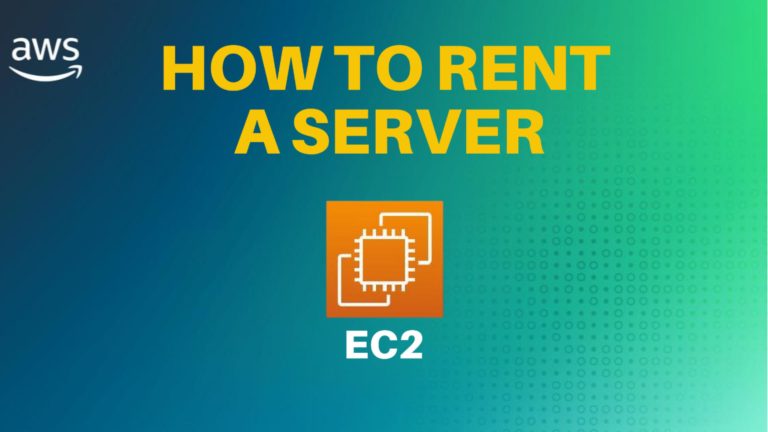AWS IAM Roles: Key Concepts, Benefits, and Best Practices
AWS IAM roles are a critical component of the Identity and Access Management (IAM) service, allowing you to delegate access to users, applications, or services that don’t normally have access to your AWS resources. In this blog post, we’ll define AWS roles, explore their key concepts, discuss the benefits and best practices, and provide a practical demo to help you understand their real-world applications.
What Are AWS IAM Roles?
AWS IAM roles are a set of permissions that define the actions an AWS service or user can perform. They play a vital role in enhancing security by granting limited access and simplifying permission management across multiple services. Here are some common use cases for AWS roles:
- Cross-Account Access: When resources in one AWS account need to access resources in another account.
- Temporary Credentials: AWS roles can issue temporary credentials to access resources. For example, a user signed into a Cognito user pool may use temporary credentials to upload profile pictures to an S3 bucket.
- Service-to-Service Communication: For example, a Lambda function needing access to an S3 bucket. Instead of assigning permission policies directly to the service, a role is created and assigned, granting the necessary permissions.
Key Concepts of AWS Roles
- Trust Policy: Defines which entities (users, services, or accounts) can assume the role.
- Permission Policy: Specifies the actions that are allowed or denied.
- Temporary Security Credentials: AWS roles provide temporary access, reducing security risks associated with long-term credentials.
- Role Assumptions: Users or services assume roles to gain specific permissions for a limited time.
🌟 Master AWS Fundamentals! 🌟
Ready to dive into the world of cloud computing? Check out this comprehensive course on Coursera: AWS Fundamentals Specialization.
This certification course covers everything you need to know about Amazon Web Services, from the basics to advanced concepts, making it perfect for both beginners and those looking to enhance their cloud skills. Enroll now and elevate your career with in-demand AWS expertise! 📚🚀
Example: EC2 Instance Role Assumption
Consider an EC2 instance where an application needs to access an S3 bucket. The instance itself cannot access the bucket unless a role with the appropriate permissions is assigned. By assigning a role to the EC2 instance, the application can now interact with the S3 bucket securely and efficiently.
Benefits of Using AWS IAM Roles
- Security: Roles reduce the risk of long-term credentials being compromised by providing temporary access.
- Flexibility: Easily switch permissions for different tasks as needed.
- Scalability: Simplifies permission management as your infrastructure grows.
Best Practices for Using AWS IAM Roles
- Principle of Least Privilege: Only grant the permissions necessary to perform tasks.
- Regularly Rotate Roles: Ensures that temporary credentials are frequently updated, reducing security vulnerabilities.
- Monitor Role Activity: Use AWS CloudTrail to monitor resource access and identify potential security issues.
- Enable MFA: For an extra layer of security, ensure users assigning roles have Multi-Factor Authentication enabled when logging into AWS.
AWS IAM Roles Demo: Assigning a Role to an EC2 Instance
In this demo, we’ll assign a role to an EC2 instance and configure it to access an S3 bucket.
- Connecting to the EC2 Instance: Start by accessing the EC2 instance via SSH. Verify that AWS CLI is installed by running the command
aws s3 lsYou may receive an error indicating that credentials are not configured. - Creating and Assigning a Role:
- In the AWS Console, navigate to the IAM roles section.
- Create a new role for the EC2 service with S3 read-only access permissions.
- Assign the newly created role to your EC2 instance by selecting the instance, navigating to ‘Actions’, then ‘Security’, and finally ‘Modify IAM Role’.
- Verifying Role Permissions: Back in your terminal, run the command
aws s3 lsThis time, the command should successfully list your S3 buckets, demonstrating that the instance now has the appropriate access permissions via the assigned role.
Conclusion
AWS roles are essential for enhancing security and simplifying permissions management. They provide temporary, scoped-down permissions for various use cases, from cross-account access to service-to-service communication. By following best practices such as applying the principle of least privilege and monitoring role activity, you can leverage AWS roles to maintain a secure and efficient cloud environment.
To learn more about setting up EC2 instances and assigning roles, be sure to check out our our article Understanding AWS EC2: Elastic Compute Cloud Made Easy