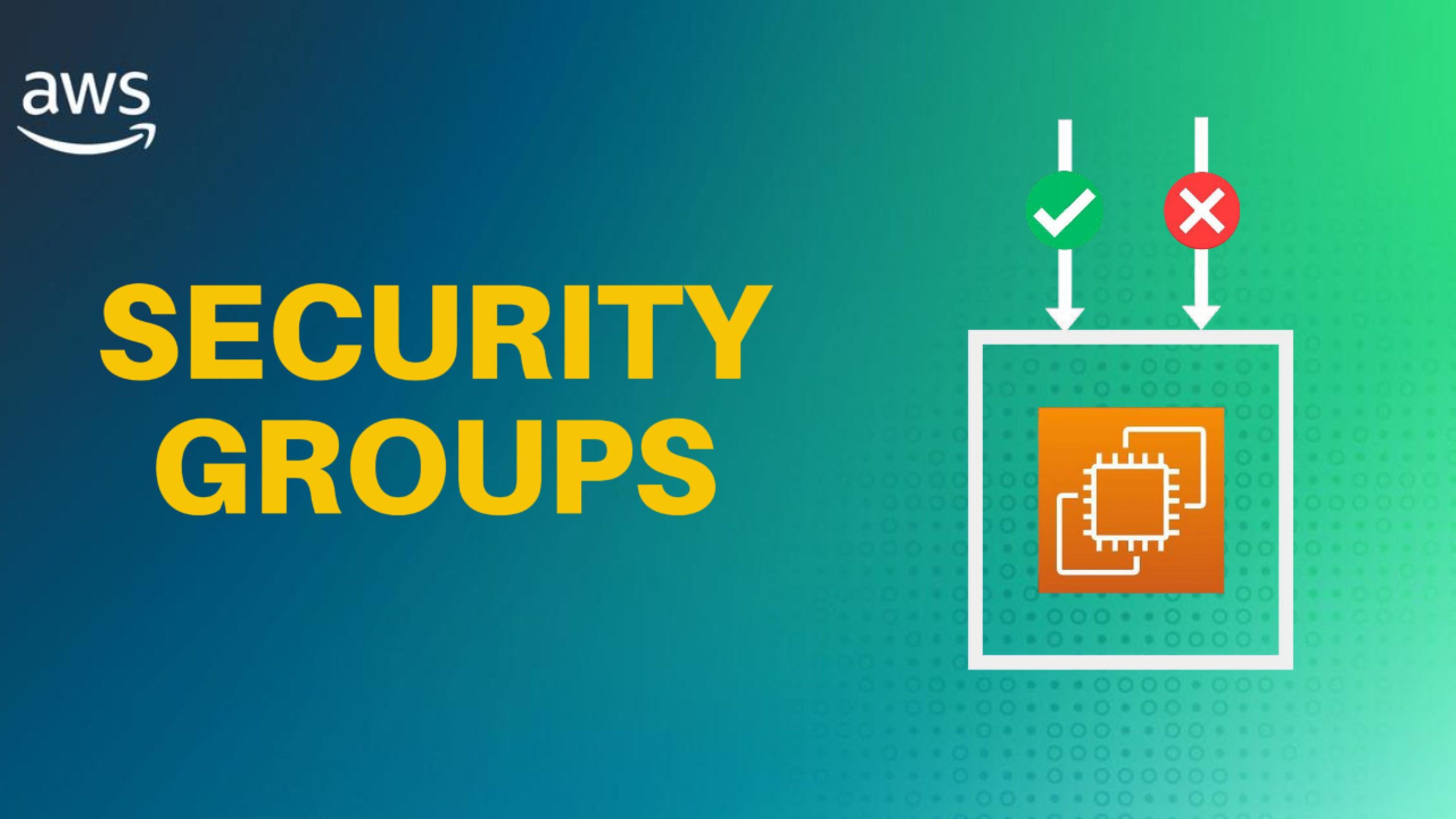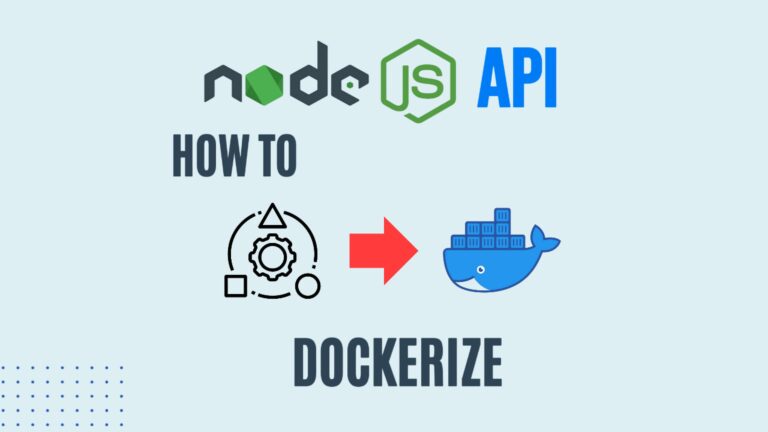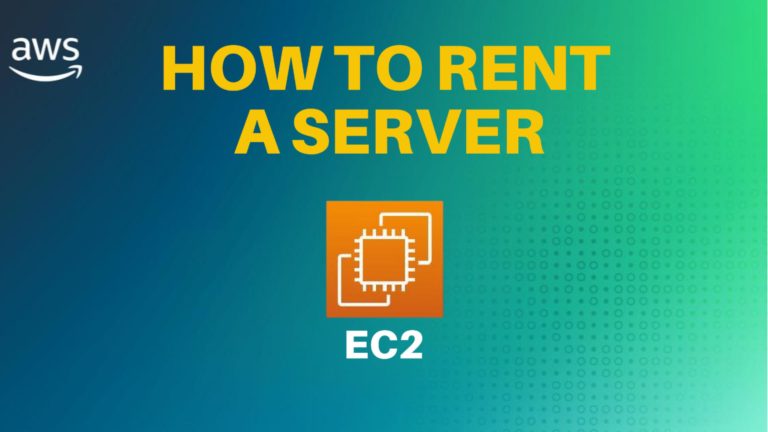Understanding AWS Security Groups
Security groups play a vital role in the security architecture of Amazon Web Services (AWS). These attachable virtual firewalls are critical in controlling the inbound and outbound traffic to and from your AWS resources. Whether you are working with EC2 instances, load balancers, or databases, security groups help ensure that only the intended traffic flows through your AWS environment.
What Are Security Groups?
Security groups act as virtual firewalls that can be attached to AWS resources like EC2 instances, load balancers, and databases. They manage the flow of traffic by allowing specific types of traffic while blocking others. Interestingly, security groups in AWS operate with a single rule—an allow rule. This means they only allow specified traffic and do not support a deny rule.
Controlling Inbound and Outbound Traffic
Security groups manage both inbound and outbound traffic using rules that specify the allowed traffic based on protocols, ports, and sources.
Protocols
Security groups primarily control two types of protocols:
- TCP (Transmission Control Protocol): Commonly used for reliable communications, such as sending emails where the sender receives an acknowledgment from the recipient.
- UDP (User Datagram Protocol): Used for faster, but less reliable communications, such as video streaming where the sender does not wait for acknowledgment.
Ports
Security groups can control traffic through specific ports or a range of ports. Some standard ports include:
- 21 (FTP): Used for file transfer.
- 22 (SSH): Used for secure shell access.
- 80 (HTTP): Used for web traffic.
- 443 (HTTPS): Used for secure web traffic.
- 3389 (RDP): Used for remote desktop protocol, primarily for Windows.
- 3306 (MySQL), 5432 (PostgreSQL), 6379 (Redis): Commonly used database ports.
Defining Sources
Security groups can restrict access based on IP address blocks (CIDRs). These blocks range from allowing a wide range of IP addresses (e.g., /16 for approximately 64,000 IPs) to a single IP address (e.g., /32).
Another powerful feature of security groups is their ability to allow traffic from other security groups. For instance, a security group attached to an EC2 can allow traffic to flow from a load balancer by referencing the security group attached to the load balancer.
? **Master AWS Fundamentals!** ? Ready to dive into the world of cloud computing? Check out this comprehensive course on Coursera: AWS Fundamentals Specialization. This certification course covers everything you need to know about Amazon Web Services, from the basics to advanced concepts, making it perfect for both beginners and those looking to enhance their cloud skills. Enroll now and elevate your career with in-demand AWS expertise! ??
Key Facts About Security Groups
- External to Instances: Security groups are external to EC2 instances, meaning that if traffic is blocked by a security group, the EC2 instance won’t even see it.
- Stateful Nature: Security groups are stateful, which means if an inbound request is allowed, the corresponding outbound response is automatically allowed.
- Multiple Attachments: Security groups can be attached to multiple instances, and each instance can have multiple security groups.
Practical Examples
- Load Balancer and EC2 Instances: A load balancer with a security group allowing web traffic can direct traffic to EC2 instances that have a security group permitting access from the load balancer’s security group.
- Database Access: A security group that allows database traffic can be attached to both an RDS proxy and the database itself, allowing seamless communication between them.
Demo
Conclusion
Security groups are indispensable in maintaining a secure AWS environment. By effectively managing protocols, ports, and sources, security groups provide granular control over the traffic that can reach your resources. Understanding and configuring security groups correctly is essential for anyone working with AWS.