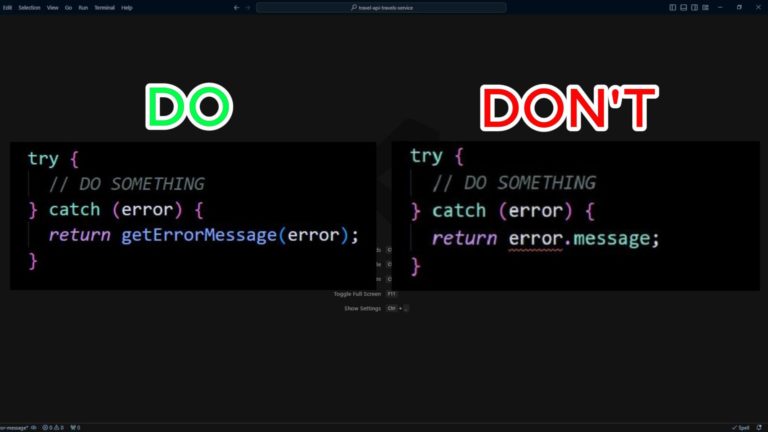Automate Code Reviews with GitHub Actions
In this guide, we’ll show you how to use GitHub Actions to automatically check pull requests (PRs) for linting and testing errors. As a bonus, I’ll also share a pull request checklist that I use in my development process. Let’s dive in!
Setting Up GitHub Actions for Code Review Automation
To automate your code review process with GitHub Actions, we’ll be defining workflows within the .github/workflows directory of your repository. Each workflow consists of jobs, which contain steps that outline the tasks to be performed. Workflows can be triggered by events like code pushes, pull requests, and more. In this guide, we’ll focus on triggering a workflow on pull requests to the main branch.
🌟 Unlock Your Backend Development Skills! 🌟 Ready to master Node.js and Express for backend development? Check out this comprehensive course on Coursera: Developing Backend Apps with Node.js and Express
Whether you’re a beginner or looking to refine your skills, this course covers everything you need to know to build powerful backend applications. Enroll now and take your coding journey to the next level! 📚🚀
Defining the Workflow
- Create a Workflow File: Start by creating a new file in your
.github/workflowsdirectory. Let’s name itlint-and-test.yml. - Naming the Workflow: In the YAML file, give your workflow a name like
Lint and Test Workflow. - Setting Triggers: Set the workflow to trigger on pull requests to the
mainbranch. - Defining Jobs:
- Job Name: We’ll name the job
Lint and Test. - Runner: The job will run on
ubuntu-latest. - Matrix Strategy: Specify the Node.js version, e.g.,
20.9. - Steps:
- Checkout Repository: Use the
actions/checkout@v2action to check out the repository. - Set Up Node.js: Use
actions/setup-node@v3with the specified Node.js version. - Install Dependencies: Run
npm install --cito install dependencies. - Run Linting: Execute
npm run lint. - Run Tests: Execute
npm run test.
- Checkout Repository: Use the
- Job Name: We’ll name the job
name: Lint and Test Workflow
on:
pull_request:
branches:
- main
jobs:
lint-and-test:
name: Lint and Test
runs-on: ubuntu-latest
strategy:
matrix:
node-version: [20.9]
steps:
- uses: actions/checkout@v3
- name: Use Node.js ${{ matrix.node-version }}
uses: actions/setup-node@v3
with:
node-version: ${{ matrix.node-version }}
- run: npm ci
- run: npm run lint
- run: npm run test
Adding a Pull Request Checklist
A good pull request checklist ensures that code quality is maintained across the project. To add this, create a pull_request_template.md file in the .github directory with the following items:
- Code follows style guidelines.
- No commented-out code or debugging statements.
- Necessary documentation is updated (e.g., README files).
- Tests are added or updated as needed.
- No sensitive information is included in the code.
# Pull Request Checklist Before submitting your pull request, please ensure you have completed the following tasks: - [ ] Code follows the project's style guidelines - [ ] No commented-out code or debugging statements (e.g., `console.log`) - [ ] If a documentation update is necessary, have you updated the README and/or the main .env.example - [ ] Tests have been added or updated to cover changes - [ ] No sensitive information (e.g., secrets, passwords) is included in the code Thank you for your contribution!
Pushing Your Code to GitHub
Before pushing your changes, set up a .gitignore file to exclude unnecessary files like node_modules, dist folders, and .env files. Then, initialize Git, add your files, commit them, and push to a new repository on GitHub.
Making Your Repository a Template
Once your code is in GitHub, go to the repository settings and mark it as a template. This will allow you and others to reuse the setup easily for future projects.
Testing the Workflow
To test the workflow, create a new pull request to the main branch. You should see the lint and test checks triggered by the pull request, and if all checks pass, you can merge the pull request. You can also set up rules to require checks to pass before merging, which helps enforce quality control.
Enhancing Your Workflow with Branch Protection Rules
You can further enhance your workflow by setting up branch protection rules in GitHub. Go to your repository settings, create a branch rule set, and configure it to require checks to pass before merging. This can include requiring at least one approval for each PR and restricting who can push to the main branch.