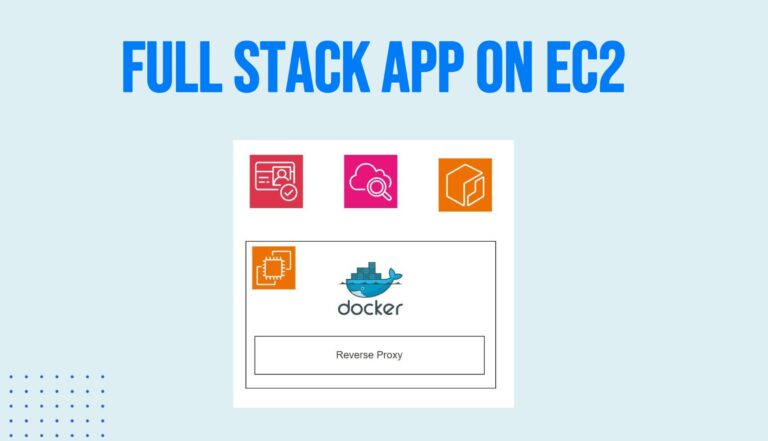Amazon ECR (Elastic Container Registry) Explained
Amazon Elastic Container Registry (ECR) is a fully managed AWS service that provides a secure, scalable, and reliable container image registry. Whether you’re a developer managing Docker-compatible images or working with Open Container Initiative (OCI) artifacts, AWS ECR offers seamless integration with other AWS services. Let’s dive deeper into the components, features, and how to work with ECR.
What is Amazon ECR?
AWS Elastic Container Registry (ECR) is a fully managed service designed to store, manage, and deploy Docker and OCI-compatible images. It allows you to securely push, pull, and manage container images for deployment across various AWS services such as Amazon Elastic Container Service (ECS), Amazon Elastic Kubernetes Service (EKS), and AWS Lambda.
Key Components:
- Registry: AWS provides a private registry to every account, where you can create multiple repositories for your images.
- Authorization Token: Authentication is required before pushing and pulling images.
- Repository: Stores Docker images, OCI images, and other compatible artifacts.
- Repository Policy: Controls access to repositories.
- Image: Store and manage container images, which can be used locally or deployed to AWS services.
Key Features of AWS ECR
- Fully Managed and Scalable: AWS handles the infrastructure, scaling based on demand.
- Image Scanning: Automatically scans container images for vulnerabilities.
- Cross-Region and Cross-Account Replication: ECR allows you to replicate images across regions and accounts.
- Pull-Through Cache: Caches repositories from an upstream registry into your private ECR registry.
- Lifecycle Policies: Automates image cleanup to reduce storage costs.
🌟 Master AWS Fundamentals! 🌟
Ready to dive into the world of cloud computing? Check out this comprehensive course on Coursera: AWS Fundamentals Specialization
This certification course covers everything you need to know about Amazon Web Services, from the basics to advanced concepts, making it perfect for both beginners and those looking to enhance their cloud skills. Enroll now and elevate your career with in-demand AWS expertise! 📚🚀
How AWS ECR Works
The workflow in AWS ECR is straightforward. You create a repository, push Docker images into it, and then use the images for deployment. ECR integrates seamlessly with AWS ECS, EKS, and Lambda.
Steps to Deploy:
- Create a Repository: You can create private or public repositories in the AWS console.
- Push Images: Use Docker CLI to push images after authenticating with AWS CLI.
- Deploy Images: Deploy container images directly from ECR to services like ECS or EKS.
- Manage Images: Set lifecycle policies for automated cleanup and cost optimization.
Pricing and Cost Optimization
ECR pricing is based on storage used and data transfer. The AWS Free Tier includes 500 MB of storage for one year. To optimize costs, use lifecycle policies to automatically clean up unused images, saving on storage fees.
ECR Integrations
AWS ECR integrates with various AWS services:
- ECS and EKS: For seamless deployment of container images.
- AWS CodePipeline: Enables automated CI/CD pipelines with ECR as the source.
- AWS Lambda: Deploy containerized Lambda functions from ECR images.
Demo: Pushing and Deploying a Dockerized Application to ECR
In this demo, we use a Dockerized Remix Indie Stack application to showcase how to push a Docker image to AWS ECR and deploy it on Amazon ECS.
Steps:
- Dockerize the Application: Use a Remix Indie Stack application with a Dockerfile to prepare it for deployment.
- Create a Private Repository: In AWS ECR, create a private repository for the application images.
- Push the Docker Image: After logging into AWS via CLI, build, tag, and push the Docker image to the ECR repository.
- Deploy on ECS: Create a Fargate-based ECS cluster and define a task using the image from ECR. Configure networking, assign a public IP, and deploy the service.
- Access the Application: Once deployed, access the application through the public IP, log in, and interact with it.
Conclusion
AWS ECR simplifies container management by offering a secure, scalable, and fully managed registry service. From pushing images to deployment on ECS or EKS, ECR provides essential integrations and features like image scanning and lifecycle policies to streamline development workflows and optimize costs.