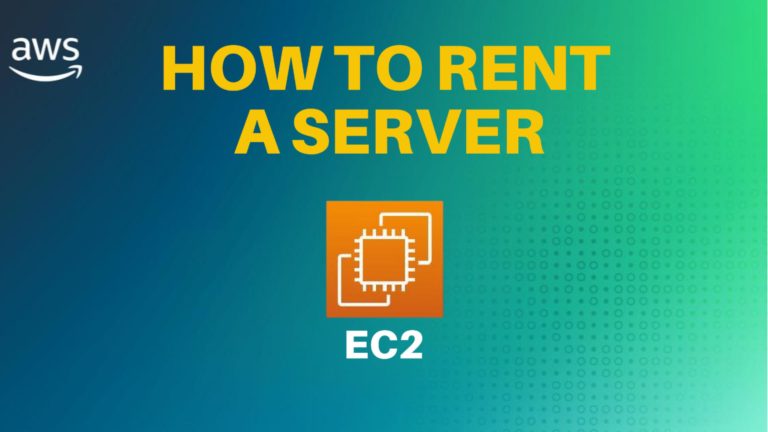Getting Started with Amazon CloudWatch Logs: Centralized Monitoring Made Easy
Amazon CloudWatch Logs is a powerful tool that helps you track, save, and view log files from various AWS services such as EC2 instances, CloudTrail, Route 53, and more. In this post, we’ll explore the key features and benefits of CloudWatch Logs and walk through a hands-on demo of how to use it for real-time monitoring and troubleshooting.
What is AWS CloudWatch Logs?
Amazon CloudWatch is a service designed to help monitor AWS resources and applications. It collects data, generates insights, and provides tools for tracking metrics, setting up alerts, monitoring events, and creating dashboards. CloudWatch Logs, specifically, allows you to track and store log files from services like EC2, ECS, AWS Lambda, and even on-premise servers. This helps you monitor your applications in real-time, troubleshoot issues, and configure alerts based on specific log events.
Key Concepts in CloudWatch Logs
Before diving into the demo, let’s cover some essential terminology:
- Log Groups: Collections of log streams with the same configuration, such as retention settings and permissions.
- Log Streams: Sequences of log events from a single resource, like an EC2 instance or Lambda function.
- Log Events: Records of actions or occurrences in your monitored applications or resources, complete with timestamps and messages.
- Metric Filters: Tools to create metrics from log data and trigger alerts based on conditions you define.
- Retention Settings: Rules that determine how long logs are stored before they are automatically deleted.
- Subscriptions: A feature allowing real-time streaming of log data to other AWS services like Kinesis, Lambda, or third-party tools.
📚Kick-start your journey to becoming a cloud solutions expert with the Solutions Architect’s Handbook! Learn best practices for designing robust, scalable architectures and master the skills needed to succeed as an AWS Solutions Architect. Get your copy now and start building smarter solutions! 👉 https://amzn.to/3zu0dGG
Why Use CloudWatch Logs?
Here are some key benefits of using CloudWatch Logs:
- Centralized Logging: It consolidates logs from multiple sources into one place, making them easier to access and manage.
- Scalable & Secure: CloudWatch Logs scales automatically and includes security settings to protect your data.
- Real-Time Insights: Monitor your log data live and troubleshoot issues as they happen.
- Cost-Effective: Pay only for what you use, and customize how long you keep your logs for better cost management.
Integration with Other AWS Services
CloudWatch Logs integrates seamlessly with other AWS services:
- AWS Lambda: Trigger functions when specific log events occur.
- AWS Kinesis Data Firehose: Stream logs to S3, Redshift, or Elasticsearch for further analysis.
- AWS CloudTrail: Track account activity logs for auditing and compliance.
- Amazon S3: Save logs for long-term storage and future analysis.
Hands-On Lab: Managing Logs with Amazon CloudWatch
Now that you understand the basics, let’s dive into a hands-on demo of CloudWatch Logs.
- Accessing CloudWatch
Log in to your AWS console and navigate to CloudWatch. From there, go to the “Logs” section and select “Log Groups.” - Viewing Log Groups
You’ll see a list of log groups, each representing a collection of log streams. Select a log group to view its settings, such as log class and retention period. You can edit retention settings to control how long logs are stored, ensuring a cost-effective solution. - Examining Log Streams
Within a log group, click on a log stream to view individual log events. Each event will have a timestamp and a detailed message about the occurrence. You can filter logs based on specific keywords, such as “GET requests,” to narrow down the data. - Real-Time Log Monitoring
By clicking on “Start Trailing,” you can watch logs in real-time. This is a useful feature for debugging applications while they’re running, as you can see logs being generated live with only a slight delay. - Advanced Log Queries
CloudWatch Logs also provides a feature called “Log Insights” for more sophisticated querying. You can filter logs based on specific time windows and conditions. For example, if you want to find all logs related to GET requests, simply use the query generator to create the appropriate query. - Creating a New Log Group
To create a new log group, click on “Create Log Group,” name it, and set retention settings (e.g., one month). You can also choose between standard or infrequent access log classes depending on your cost and access needs.
Conclusion
Amazon CloudWatch Logs is a versatile and powerful tool for monitoring, storing, and analyzing log data from a wide range of AWS resources. In this demo, we explored logs from an ECS application and demonstrated how to filter and query logs in real-time. With its integrations and customizable features, CloudWatch Logs is essential for maintaining efficient and secure cloud operations.